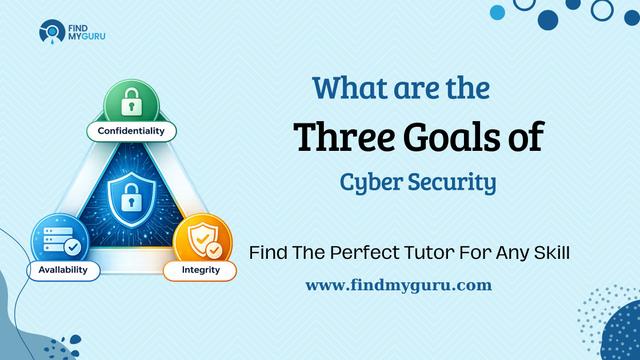SAP FICO - VIRA INFOTECH IND PVT LTD
Duration:3 months
Batch Type:Weekend and Weekdays
Languages:English, Hindi, Marathi
Class Type:Online and Offline
Address:Balaji Nagar, Pune
Course Fee:Call for fee
Course Content
AP FI (Financial Accounting) Overview
🔹 What is SAP FI?
SAP FI (Financial Accounting) is one of the core modules in SAP ERP. It is used to record, manage, and analyze an organization’s financial transactions in real-time. It ensures compliance with external reporting requirements (legal, tax, accounting standards).
It integrates closely with CO (Controlling), MM (Materials Management), SD (Sales & Distribution), HCM (Human Capital Management), and other SAP modules.
🔑 Key Features of SAP FI
General Ledger Accounting (G/L) – Centralized record of all business transactions.
Accounts Payable (AP) – Records and manages vendor transactions.
Accounts Receivable (AR) – Records and manages customer transactions.
Asset Accounting (AA) – Manages company’s fixed assets lifecycle (acquisition → depreciation → retirement).
Bank Accounting (BA) – Manages cash transactions and bank statements.
Special Purpose Ledger (SL) – Provides reporting flexibility.
Travel Management (TM) – Manages employee travel expenses (optional).
🏛️ Organizational Structure in SAP FI
Company Code → Smallest organizational unit for external reporting.
Chart of Accounts (CoA) → List of all G/L accounts used.
Fiscal Year Variant → Defines posting periods and year structure.
Business Area → Reporting across company codes.
🔄 Integration with Other Modules
FI + MM → Vendor invoices, GR/IR clearing.
FI + SD → Customer invoices, revenue postings.
FI + CO → Internal cost allocations, profit centers.
FI + HCM → Payroll postings to finance.
⚙️ Common End-User Activities in SAP FI
Posting G/L entries (FB50)
Vendor Invoice Posting (FB60)
Customer Invoice Posting (FB70)
Incoming Payments (F-28)
Outgoing Payments (F-53)
Display Vendor/Customer Balances (FBL1N / FBL5N)
Display G/L Balances (FS10N)
Asset Transactions (AS01, AS91)
🛠️ Configuration Steps (High-Level)
Define Company & Company Code.
Assign Chart of Accounts.
Define Fiscal Year Variant.
Create and assign Posting Period Variant.
Define Field Status Variant.
Assign Tolerance Groups.
Create G/L accounts and assign to CoA.
Setup Accounts Payable & Receivable.
Configure Asset Accounting.
Setup Taxes (if applicable).
📊 Reports in SAP FI
Balance Sheet (F.01)
Profit & Loss Statement (F.01)
Vendor Line Item Display (FBL1N)
Customer Line Item Display (FBL5N)
Trial Balance (S_ALR_87012277)
G/L Account Line Items (FBL3N)
Skills
B Com, Mba Finance
Institute
.webp)
VIRA INFOTECH IND PVT LTD
A leading IT training and consulting company with branches in Pune, Mumbai, and Nashik.
✅ Our Training ...
0.0 Average Ratings
0 Reviews
1 Years Experience
PLOT NO.53+54, SR.NO.29, Hamy Capital, Office No 202, 2nd Floor, Pune - Satara Rd, Dhankawadi, Pune, Maharashtra 411043