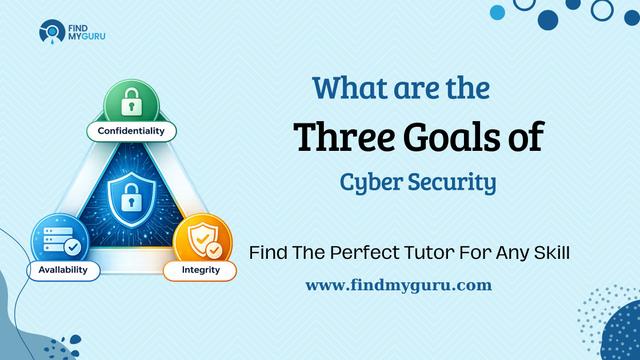AWS Cloud
Duration:90 hours
Batch Type:Weekend and Weekdays
Languages:English, Tamil
Class Type:Online and Offline
Address:Bangalore University Layout, Bangalore
Course Fee:Call for fee
Course Content
Networking Basic
IP address
Firewall(hardware/software)
Ports
Protocols
Router
Subnets
DNS
DHCP
TCP/UDP
Networking layer
Switch
TLS and SSL
cookies & cache
AD
CDN
Proxy
VPN
Http/https
Linux Bacis
Essential File Management Tools
Working with Text Files
How to connect Linux
User and Group Management
Configuring Permissions
Managing Processes
Managing Software
Managing Partitions, PV VG and LVM
Daily usage commands
AWS CLOUD
1. What is Cloud?
Introduction to Cloud Computing
Introduction to AWS Computing
Understanding differences between On-premises and Cloud
architecture.
2. Networking (VPC)
Understanding AWS Regions & Availability Zones.
What is a VPC(Virtual Private Cloud)?
VPC Architecture and Internal working of VPC.
Design and Deploy Virtual Private Cloud.
Create Subnets, Internet gateway, Routing, Security Groups and
deploy EC2 machine with Key Pair.
What is VPC Peering?
Single & Multi-Region VPC Peering.
Real time use cases of AWS VPC Peering.
What is Network Address Translation?
Configuring a NAT Gateway.
Securing inbound connectivity with NAT Gateway.
Understanding VPC Endpoints.
Testing the use case with VPC End Points.
What is a Security Group(SG)?
What is Network Access Control List (NACL)?
Differentiate SG vs NACL?
Testing Security Group & NACL
Understanding AWS Network Firewall
Overview of VPN Connectivity between AWS and On-Prem DC?
What is a Virtual Private Gateway(VPG)?
Creating a Virtual Private Gateway and establish VPN Connection?
Testing the VPN Connectivity between On-Premises and AWS on
private networks.
Introduction to Software OpenVPN.
Configuring OpenVPN.
3. EC2
Introduction to EC2 Instances and deployment options.
EC2 Metadata, Variable Creation and AMI Creation
EC2 Launch Templates, Spot Instances & Reservations.
Introduction to Elastic Block Storage(EBS) and Instance Store.
Creating and configuration EBS Storage.
Understanding AWS Snapshots.
Performing EBS backup using Snapshots and Life Cycle Manager
Introduction to Application & Network Load Balancer.
Difference between Targets Groups and Load Balancer.
Deploy and Configure Network Load Balancer and perform load
balancing.
Simulate Network Load Balancing Scenarios.
Deploy and configure Application Load Balancing.
Simulate Path-Based load balancing using multi-target groups.
SSL Certificate configuration using AWS Certificate Manager and 3rd
Party Certificate Authorities.
Integrating NLB and ALB with Route53 Zones.
Introduction to EC2 Auto Scaling
Creating Custom AMI for Auto Scaling
Creating Launch Configuration and Auto Scaling Groups
Deploy the machines behind NLB and perform CPU stress testing
Simulate Auto Scaling Scenarios
4. Storage (S3,EFS,EBS)
Introduction to AWS Simple Storage Service(S3)
Creating S3 buckets, versioning, static hosting and log configuration
Creating bucket policies for granular S3 items access
Creating Bucket wide replication and Life Cycle Policies.
Introduction to Elastic File System (EFS)
Creating EFS between AZs and testing data consistency.
5.RDBS
Introduction Databases and SQL vs NoSQL
Deploy MySQL RDS Multi-AZ Database
Create a new DB on RDS and alter the data.
Perform Failover and Failback of RDS Database
Introduction to DynamoDB
Introduction to AWS RedShift
Introduction to ElastiCache
6.Cloud Watch, Alarms,Trail
Introduction Cloudwatch, Dashboards, Alarms,
Cloud Watch Logs and Schedules with Lambda
Infra as a Code(IaaC) with Cloudformation and version with GitHub
AWS AP & Resource audit with Cloud Trial & AWS Config.
Understand about Elastic BeanStalk.
7.IAM
Introduction to AWS IAM (Identity & Access Management)
Creating Users, Roles, Groups and Security Policies.
Restricting User Access and Cross Account Roles.
Deploy AWS AD Directory Service, Create AWS Organization.
Integration AWS Active Directory Service with Single Sign On.
8. Route 53
Create Route 53 domain and Application Load Balancer.
Configuring Route53 Failover Policies.
Introduction to Cloud Front.
Configuring S3 Static Website with CloudFront.
Introduction to AWS Direct Connect and Global Accelerator.
9. Micro service
Introduction to Container Services.
Installing and configuring Docker.
Understand Docker Hub and download images.
Creating containers on Docker pushing images to Docker Hub.
Introduction to ECR and ECS.
Create ECS Cluster with EC2 Machines.
Creating Task Definitions for deploying containers.
Deploy Tasks and Services on ECS Cluster.
Deploying AWS EKS Cluster.
Deploying PODs, Deployments & Services on EKS.
10. Other tools/ guidance
Introduction to Automation & Configuration Tools.
Understanding Infra as a Code(IaaC)
Understanding Terraform Vs CloudFormation.
Introduction to Ansible, GIT,Docker,Kuberntes
Overview of AWS Data Analytics.
After completing the course what is next?
Day-to-Day Activities of AWS Admin.
Real time Projects
how to trouble shoot the issues with your self
Interview Preparation via LinkedIn and nakuri
After learning cloud technologic what we need to learn next, how to
search aws admin jobs
Skills
Aws Administration, Aws Architecture, Aws Certified Solutions Architect Associate, Aws Certified Sysops ??? Associate, Aws Devops, Amazon Web Services (aws), Aws, Cloud Computing (aws), Aws Certified Cloud Practitioner, Aws Certified Developer ? Associate, Aws Certified Devops Engineer ? Professional
Tutor

Hi Mahesh Muthusamy is an experienced Linux System Administrator and AWS Cloud Specialist with 8+ years of expertise in Linux Administrati...
0.0 Average Ratings
0 Reviews
8 Years Experience
Lakkasandara